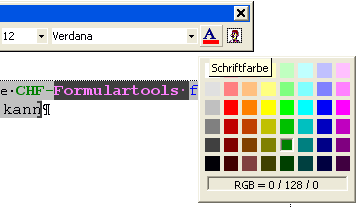|
Formularfelder formatieren (Details II) |
|
|
Damit in Word200-Word2003 die Farbauswahl unterhalb der Symbolleistenschaltfläche angezeigt wird (es ist ja eine Userform), bedarf es einiger Tricks. So sollte die Auswahl ja keine Titelleiste besitzen und immer unterhalb der Schaltfläche sein, egal wo die Symbolleiste platziert ist.
With frmHidden ' Aktuelle Position des ControlButtons ermitteln und _ Userform entspr. positionieren If (CommandBars.ActionControl.Top) + PixelsToPoints(.Height) > System.VerticalResolution Then .Top = PixelsToPoints(System.VerticalResolution) - (.Height) Else .Top = PixelsToPoints(CommandBars.ActionControl.Top) + PixelsToPoints(CommandBars.ActionControl.Parent.Height) End If Debug.Print CommandBars.ActionControl.Parent.Name If (CommandBars.ActionControl.Left) + PixelsToPoints(.Width) > System.HorizontalResolution Then .Left = PixelsToPoints(System.HorizontalResolution) - (.Width) Else .Left = PixelsToPoints(CommandBars.ActionControl.Left) End If .Show vbModeless End With Die zusätzliche Abfrage überprüft, ob die Userform ggf. über den rechten Bildschirmrand hinausragen würde. In diesem Fall wird die Userform versetzt angezeigt. Um eine Userform ohne Titelleiste anzuzeigen, muss man auf eine Reihe von APIs zurückgreifen: Achtung
Neben den API- und Konstanten-Deklarationen reduziert sich der Code zum Entfernen der Titelleiste auf wenige Zeilen: ' Userform ohne Titelleiste darstellen hWndForm = FindWindow(GC_CLASSNAMEMSEXCELFORM, Me.Caption) If hWndForm <> 0 Then SetWindowLong hWndForm, GWL_STYLE, GetWindowLong(hWndForm, GWL_STYLE) And Not WS_CAPTION DrawMenuBar hWndForm End If Solange man sich im Formularfeld bewegt, wird von Word das Ereignis WindowSelectionChange ausgelöst. In diesem Ereignis wird dann das Aktualisieren der Symbolleiste ausgelöst. Public WithEvents oApp As Application Private Sub oApp_WindowSelectionChange(ByVal sel As Selection) fkt_aktuel sel End Sub Wird jedoch der Formularschutz aufgehoben, greift das Ereignis nur dann, wenn mit der Maus die Eingabemarke verschoben wird. Leider aber nicht beim Verschieben mit der Tastatur oder bei Tastatureingaben. Der gesamte Code zum Aktualisieren der Symbolleiste wertet dann die aktuellen Formatierungsinformationen aus und setzt entsprechend die Werte und Schaltflächen-Status. Function fkt_aktuel(sel As Selection) ' Aktualisiert die Status der Schaltflächen Dim bProtect As Boolean Const UNDEFINIERT As Long = 9999999 Dim idx As Integer Dim cbar As CommandBar Dim ctl1 As CommandBarComboBox Set cbar = cbar_MOF(c_Sym) If cbar Is Nothing Then Set cbar = cbar_MOF(c_Sym) If cbar Is Nothing Then Exit Function TextSelect = sel.Range If ActiveDocument.ProtectionType = wdAllowOnlyFormFields Then Application.ScreenUpdating = False ActiveDocument.Unprotect bProtect = True Else modTimer.StartTimer End If If fkt_IsFarbauswahl = True Then fkt_SetColor sel End If ' With Selection.Range.Font If CLng(.Bold) <> UNDEFINIERT Then modFormat.cbar_CTL("Fett") = CBool(.Bold) End If modFormat.cbar_CTL("Kursiv") = CBool(.Italic) modFormat.cbar_CTL("Unterstrichen") = CBool(.Underline) modFormat.cbar_CTL("Hochgestellt") = CBool(.Superscript) modFormat.cbar_CTL("Tiefgestellt") = CBool(.Subscript) modFormat.cbar_CTL("Kapitälchen") = CBool(.SmallCaps) modFormat.cbar_CTL("Verborgen") = CBool(.Hidden) Select Case .Parent.ParagraphFormat.Alignment Case wdAlignParagraphLeft modFormat.cbar_CTL("Linksbündig") = True modFormat.cbar_CTL("Blocksatz") = False modFormat.cbar_CTL("Zentriert") = False modFormat.cbar_CTL("Rechtsbündig") = False Case wdAlignParagraphCenter modFormat.cbar_CTL("Linksbündig") = False modFormat.cbar_CTL("Blocksatz") = False modFormat.cbar_CTL("Zentriert") = True modFormat.cbar_CTL("Rechtsbündig") = False Case wdAlignParagraphRight modFormat.cbar_CTL("Linksbündig") = False modFormat.cbar_CTL("Blocksatz") = False modFormat.cbar_CTL("Zentriert") = False modFormat.cbar_CTL("Rechtsbündig") = True Case wdAlignParagraphJustify modFormat.cbar_CTL("Linksbündig") = False modFormat.cbar_CTL("Blocksatz") = True modFormat.cbar_CTL("Zentriert") = False modFormat.cbar_CTL("Rechtsbündig") = False End Select Set ctl1 = cbar.FindControl(Tag:="Schriftgrad") If CLng(.Size) <> UNDEFINIERT Then For idx = 1 To ctl1.ListCount If ctl1.List(idx) = .Size Then ctl1.ListIndex = idx Exit For End If Next idx End If Set ctl1 = cbar.FindControl(Tag:="Schriftart") If .Name <> "" Then For idx = 1 To ctl1.ListCount If ctl1.List(idx) = .Name Then ctl1.ListIndex = idx Exit For End If Next idx End If End With If bProtect = True Then ActiveDocument.Protect wdAllowOnlyFormFields, True bProtect = False Else modTimer.StopApiTimer End If Application.ScreenUpdating = True On Error GoTo 0 TextSelect.Select ThisDocument.Saved = True End Function |
| Besucher: 0 online | 0 heute | 0 diesen Monat | 2474391 insgesamt | Seitenaufrufe: 91 | Letzte Änderung: 25.02.2011 | © 2001-18 Christian Freßdorf | ||||
|
Ich wage die Vorhersage, daß die exakte Reproduktion des Menschen nicht populär wird. Zu viele Leute finden es bereits jetzt schwierig, mit sich selbst auszukommen. Jeanne Dixon |
powered by phpCMS and PAX | |||||